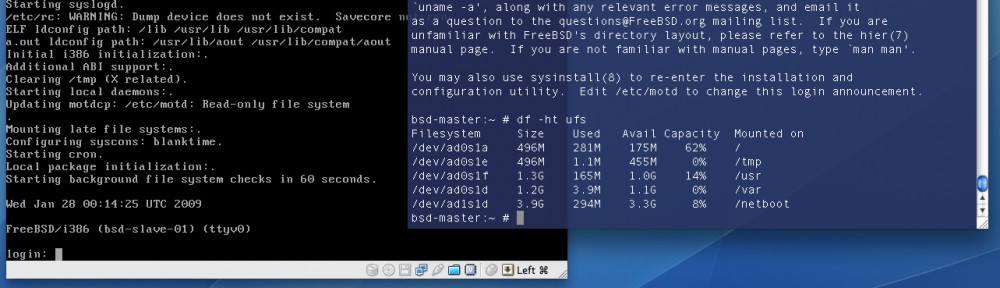After a long period of deferring, I have finally get the time to start the activities for upgrading my corporate application platform, based on the Windows SharePoint Services, to the latest version from Microsoft.
The first step was to learn about the supported upgrade procedures, on the WSS 3.0 Technical Library. Then I spent some hours to build a SharePoint web farm “cloned” from that which is running on my production systems, to be used for testing all procedures.
As specified on TechNet, I accomplished all the pre-upgrade steps on that development environment, thus operating the simplest approach (in-place upgrade), because my WSS farm has not undergone so many customizations, and I have no strong downtime limits to comply with.
By following a quite simple step-by-step procedure, I was able to see the fist results in a couple of hours: all virtual servers, application pools and site collections were upgraded in a seamless manner by running the SharePoint Products and Technologies Configuration Wizard, after I installed .NET Framework 3.0, SharePoint 3.0 and the new language packs.
A few additional steps were required to finalize the upgrade from the Central Administration web interface.
The only actions I had to do to address some issues:
-
to setup the search service and connect each web application to the new indexer;
-
to reset some .aspx pages customized far in the past with FrontPage (with WSS 3.0 you must use SharePoint Designer to modify pages).
After that, I was able to uninstall the old language packs and WSS 2.0 from my development systems.
One important thing to remember is the large amount of space needed to maintain WSS diagnostic log files: you may need to dedicate a VHD to it, if you want logging.
By any other point of view, the new SharePoint version is somewhat of exciting! I finally get convinced to convince some professional developers to spend the necessary time in trying to extend all the applications I currently use and to build new solution on this wonderful platform. 😉