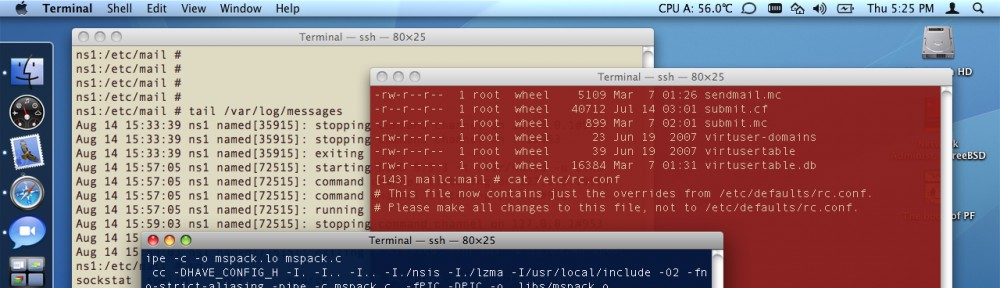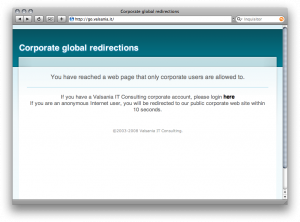For a while I have been working on a FreeBSD 10 desktop, and one thing I missed from my Mac OS X Terminal was the ability to have the title bar of my terminal window change when I connect via SSH to a remote host. With a lot of SSH session in different windows opened at the same time, it becomes difficult to know what server you are sending commands to. Thus I solved this little annoyance by creating this alias in the .cshrc script:
alias remote 'printf \\033]0\;\%s\\007 "\!^" && ssh "\!*"'
I’m using the urxvt terminal, but I guess the solution can works well on any other UNIX terminal emulator for X11 out there.
At the same time, I found useful to have replicated in the title bar the same info I have in the prompt, thus I added the following lines to same configuration file, under the section that (in the default FreeBSD setup) checks if this is an interactive shell:
if ($?prompt) then
...
if ( $?TERM ) then
set prompt="%{\033]0;%N@%m:%~\007%}%N@%m:%c3 %# "
endif
endif
(In bold the code I added).